6FC5203-0AF08-0AA0 Membrane Keypad and Touch Panel
- نموذج
- 6FC5203-0AF08-0AA0 TP015A
ممتلكات
- Touch screen tapes
- Resistance touch screen
- touch panel
- in stock
- Brand A new
- competable
- panel repair replacement
- panel HMI replacement repair
- size
- 15 inch
تقييم
وصف
6FC5203-0AF08-0AA0 Siemens SINUMERIK HMI TP015A OPERATOR PANEL Touchscreen, Membrane Keyboard and HMI Case Housing Repair Replacement
Order each part separately is available
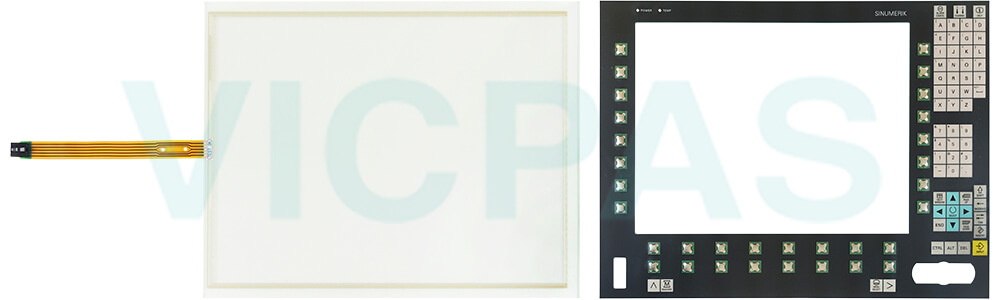
Description of Siemens 6FC5203-0AF08-0AA0 Membrane Keyboard HMI Panel Glass
The SINUMERIK TP 015A 6FC5203-0AF08-0AA0 touch operator panel front and 15"TFT color display with a resolution of 1024 x 768 pixels (XGA)and touch screen features a 62-key membrane keyboard as well as 2 x(8+2) horizontal and 2 x 8 vertical softkeys and an integral mouse. The 2 x 8 vertical softkeys can be used as direct keys. The 6FC5203-0AF08-0AA0 Operator Keyboard Touch Panel operator panel front is secured from the rear using special clamps supplied with the panel.
Operation of 6FC5203-0AF08-0AA0
The operator panel front is operated by using the touch screen to select the application-specific functions,e.g.by touching one of the displayed buttons, softkeys, keys and mouse. Do not touch the operating elements of 6FC5203-0AF08-0AA0 Membrane Switch Touch Digitizer Glass with pointed or hard objects. This may considerably reduce their service lives. You will find information about softkeys in \BAD\Operator's Guide HMI Advanced or \BEM\Operator's Guide HMI Embedded.
The front and rear side of 6FC5 203-0AF08-0AA0 Touch Screen Monitor Keyboard Membrane
The front interface of Siemens 6FC5203-0AF08-0AA0 Touch Screen Film Membrane Keyboard is USB 1.1 to connect an external keyboard or mouse. Note that the electromagnetic compatibility of commercially available peripheral devices operated via the USB port is usually rated for office use only. For industrial use, components of 6FC5203-0AF08-0AA0 HMI Panel Glass Terminal Keypad with a higher degree of certification are recommended. The rear interface has two cables for connecting the PCU: I/O USB cable K1 (ribbon cable): All signals that are used for the display interface and the connection of 6FC5203-0AF08-0AA0 operator panel fronts (e.g.supply voltages) and Display cable K2.
Specifications:
The table below describes the parameters of the 6FC5203-0AF08-0AA0 Siemens TP015A HMI Parts.
| Resolution: | 1024 x 768 Pixels |
| Number of Lines: | 2 |
| Character Size: | 5 mm |
| Warranty: | 6-Months Warranty |
| Product Line: | Siemens TP015A |
| Mounting Depth: | Slight |
| Part Number: | 6FC52030AF080AA0 |
| Interface: | Front USB |
| Design as Touch Screen: | Yes |
| Design of Display: | TFT Display |
Related Simatic TP015A Part No. :
| SINUMERIK Operator panel TP015A | Description | Inventory status |
| 6FC5203-0AF50-0AA0 | Siemens SINUMERIK HMI OP015 Terminal Keypad Repair | In Stock |
| 6FC5203-0AF50-0DA0 | Siemens OP015-434C Membrane Switch Replacement | Available Now |
| 6FC5203-0AF50-5AA0 | Siemens Operator Keyboard Repair | In Stock |
| 6FC5203-0AF50-6AA0 | Siemens SINUMERIK HMI OP015 Keypad Membrane Replacement | In Stock |
| 6FC5203-0AF53-1AB2 | Siemens TP015AT Membrane Keypad Switch Repair | Available Now |
| 6FC5203-0AF53-1AB3 | Siemens SINUMERIK Keyboard Membrane Replacement | In Stock |
| 6FC5210-0DF22-2AA0 | Siemens SINUMERIK HMI OP015 Terminal Keypad Repair | Available Now |
| 6FC5248-0AF03-0AA0 | Siemens OP015 Switch Membrane Repair | Available Now |
| 6FC5248-0AF25-0AA0 | SINUMERIK HMI OP015 Membrane Keypad Replacement | In Stock |
| 6FC5303-0AF14-0AA0 | Siemens OP015 Membrane Keypad Touch Screen Glass Replacement | Available Now |
| 6FC5303-0AF50-5AA0 | SINUMERIK OP015 Membrane Keyboard Repair | In Stock |
| 6FC5303-0AF50-6AA0 | Siemens OP015 Terminal Keypad Replacement | Available Now |
| Siemens Operator panel TP015A | Description | Inventory status |
Siemens TP015A series HMI Manuals PDF Download:
FAQ:
Question: What are the operator controls and indicators of 6FC5 203-0AF08-0AA0?
Answer:
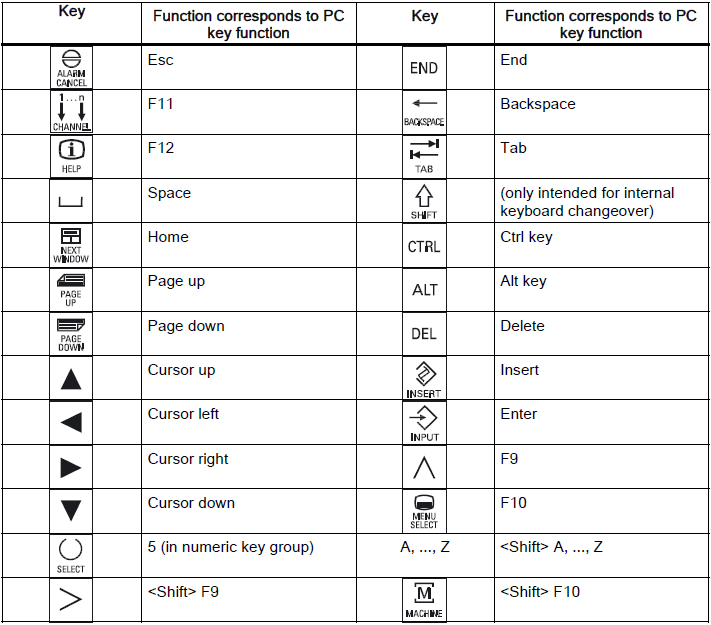
Question: How can I avoid making irreversible damage to the TFT display of 6FC52030AF080AA0?
Answer: To keep the screen saver activated.
Common misspellings:
FC5203-0AF08-0AA06FC523-0AF08-0AA0
6FC5203-0AF08-0A0
6FC5203-0AF08-00AA0
6FC5203-0AF0-80AA0



