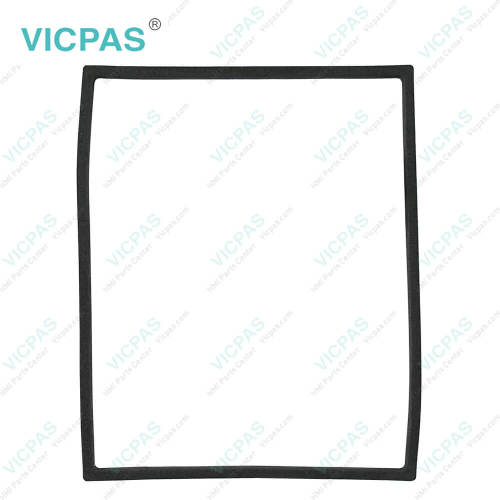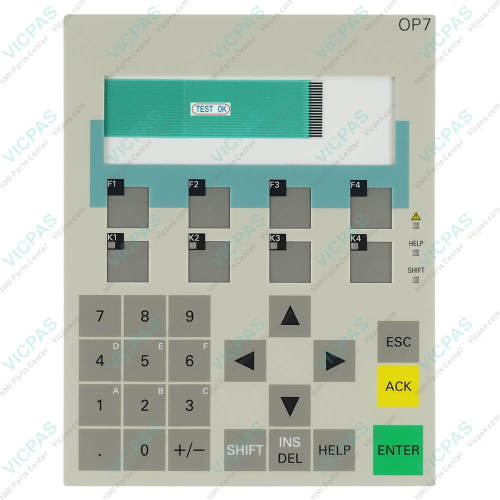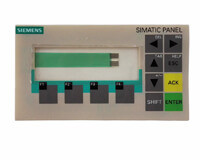6AV3607-5BB00-0AH0 6AV3607-5BB00-0AL0 OP7DP Keypad Case
- نموذج
- 6AV3607-5BB00-0AH0 OP7 6AV3607-5BB00-0AL0
ممتلكات
- Warranty
- 180 Days
- Shipping
- 2-4 workdays
- Brand
- Siemens Simatic OP7
- Model
- 6AV3607-5BB00-0AH0 OP7 DP
- Model
- 6AV3607-5BB00-0AL0
- Supply Parts
- Membrane Keypad and protective plastic Case
تقييم
وصف
Siemens OP7/DP 6AV3607-5BB00-0AH0 6AV3607-5BB00-0AL0 Membrane Keyboard Keypad Switch, Case Gasket, Mounting Clips, Power Supply Connector, Cable and Plastic Case Replacement Repair
Order each part separately is available
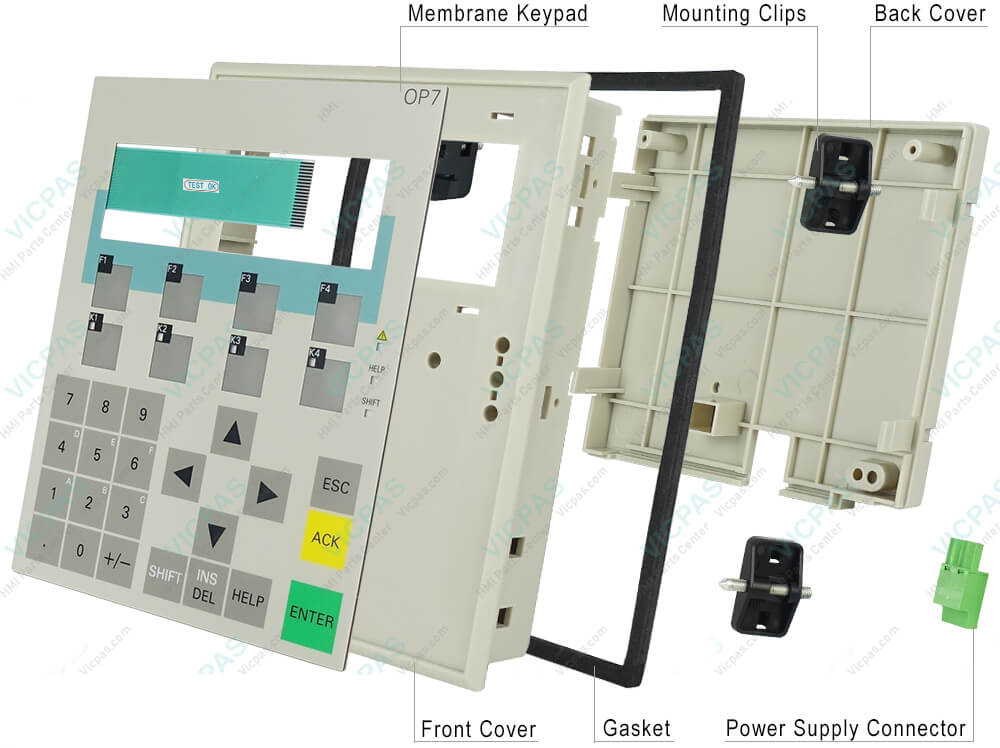
The Siemens 6AV3607-5BB00-0AH0 6AV3607-5BB00-0AL0 OP7 DP Siemens Membrane keypad keyboard, Case Gasket, Power Supply Connector, Mounting Clips, Cable and front shell back cover are brand news and support 180 days VICPAS warranties. This Compact Operator Panel for operator control and monitoring of machines and plants, Graphics in a new dimension – small and smart and Pixel-graphics 4.5" LC display, monochrome. With 20 system keys, 8 freely-configurable and freely-inscribable function keys (4 with LEDs)
Time response of data updating with the OP7 6AV3607-5BB00-0AH0, updated and newly created data are stored in non-volatile flash memory. This means that current data are immediately available following an OP re-start. The flash memory cannot be accessed while data are being updated, and the OP cannot be operated. The 6AV3607-5BB00-0AH0 update rate is determined by the time response of the delete and write cycles of the flash memory. For technological reasons, this rate is slower than the access time for volatile memories.
The Siemens 6AV3607-5BB00-0AL0 OP7 DP is upwards compatible with the OP5. All cabling can continue to be used. Existing OP5 configurations can be converted automatically for the OP7 by means of the ProTool configuration software. And it is used 1 x RS232/TTY for connecting to the PLC/computer/printer or 1 x RS422/485 for connecting to the PLC/computer.
Product Video:
The video below describes the product details of the Siemens 6AV3607-5BB00-0AH0 6AV3607-5BB00-0AL0 OP7 DP operator panel Membrane Keypad and plastic Case(shell).
Related Siemens OP7 Part No. :
| Simatic OP7 Keypad | Description | Inventory status |
| 6AG1607-1JC20-4AX1 | SIPLUS HMI OP7/DP Keyboard and Case | In Stock |
| 6AG1607-1JC20-4AX2 | SIPLUS HMI OP7/DP switch and shell | In Stock |
| 6AG1607-1JC30-4AX1 | SIPLUS HMI OP7 switch and shell | Available Now |
| 6AG1607-1JC30-4AX2 | SIPLUS HMI OP7 Keyboard and Case | In Stock |
| 6AV3607-1JC00-0AX0 | OP7/PP OPERATOR PANEL keypad case | Available Now |
| 6AV3607-1JC00-0AX1 | OP7/PP OPERATOR PANEL keyboard case | In Stock |
| 6AV3607-1JC00-0AX2 | OP7/PP OPERATOR PANEL switch case | In Stock |
| 6AV3607-1JC20-0AX0 | OPERATOR PANEL OP7/DP keypad shell | In Stock |
| 6AV3607-1JC20-0AX1 | OPERATOR PANEL OP7/DP keyboard shell | In Stock |
| 6AV3607-1JC20-0AX2 | OP7/DP OPERATOR PANEL switch shell | In Stock |
| 6AV3607-1JC30-0AX0 | Siemens Operator Panel OP7/DP12 Keyboard and Case | In Stock |
| 6AV3607-1JC30-0AX1 | Siemens OP7/DP12 OPERATOR PANEL Keypad Case | In Stock |
| 6AV3607-1JC30-0AX2 | OPERATOR PANEL OP7/DP12 Keyboard Shell | Available Now |
| 6AV3607-5AA00-0AC0 | Simenes OP7 PP Keypad and Case | In Stock |
| 6AV3607-5BA00-0AK0 | Simatic OP7 DP Keyboard and Case | Available Now |
| 6AV3607-5BB00-0AE0 | Simenes OP7 DP Keypad and Case | In Stock |
| 6AV3607-5BB00-0AF0 | Simatic OP7 DP Keypad and Case | Available Now |
| 6AV3607-5BB00-0AG0 | Simenes OP7 DP switch and shell | In Stock |
| 6AV3607-5BB00-0AH0 | Simatic OP7 DP switch and shell | In Stock |
| 6AV3607-5BB00-0AL0 | Simenes OP7 DP Keyboard and Case | In Stock |
| 6AV3607-5CA00-0AD0 | Simatic OP7 DP12 switch and shell | Available Now |
| Siemens OP7 Part No. | Description | Inventory status |
Get more details Siemens Simatic HMI OP Family
Get more information Siemens OP7 Operator Panel Parts
OP7 PDF Download:
Related Products :
FAQ:
Question: How to Backup and restore a program on Siemens 6AV3607-5BB00-0AH0 6AV3607-5BB00-0AL0 OP7 DP operator panel?
Answer: At first must connect to the OP directly. Then follow the instructions of Siemens technical support: Siemens Simatic OP7 Backup
Question: How do I to transfer Siemens 6AV3607-5BB00-0AH0 6AV3607-5BB00-0AL0 OP7 DP operator panel with mode or back up project?
Answer:When you use the buttons ESC + Cursor Right + Cursor Down and at the same time switch on the Power, you will go to Transfer mode, but also delete the project on panel
When you use the buttons ESC + Cursor UP and at the same time switch on the power, you will go to Transfer mode and the project will stay on the panel.
So you can use Prosave software to back up Siemens OP7 project.
Please have a look in manual: OP7, OP17 Operator Panel
See chapter 3.1 (page 3-5)
Question: What is the Siemens 6AV3607-5BB00-0AH0 6AV3607-5BB00-0AL0 OP7 DP operator panel price of membrane keypad with case(shell)?
Answer: Submit a fast quote, send VICPAS an email for best price.