GE Fanuc IC754VGI10MTD-BB IC754VSI10MTD IC754VSI10MTD-CC Front Overlay Touch Membrane
- نموذج
- IC754VGI10MTD-BB IC754VSI10MTD IC754VSI10MTD-CC
ممتلكات
- Warranty
- 365 Days
- Shipping
- 2-4 workdays
- Brand
- GE Fanuc
- Model
- IC754VGI10MTD-BB IC754VSI10MTD IC754VSI10MTD-CC
- Supply Parts
- Touchscreen Panel Protective Film
- Display Size
- 10.4 inches
تقييم
وصف
GE Fanuc QuickPanel View IC754VGI10MTD-BB IC754VSI10MTD IC754VSI10MTD-CC Protective Film HMI Panel Glass Replacement
Order each part separately is available

The IC754VGI10MTD-BB IC754VSI10MTD IC754VSI10MTD-CC Protective Film Touch Screen Panel QuickPanel View has an integrated flat-panel display providing either color or monochrome, depending on model. The color model, IC754VxI12CTD, incorporates a backlit, 12.1" diagonal display employing active TFT technology. The monochrome model, IC754VxI10MTD, incorporates a backlit, 10.4" diagonal display employing passive technology.
The color display provides a resolution of 800 x 600 pixels and 32,768 colors, while the monochrome display provides a resolution of 640 x 480 pixels and 256 shades of gray.
Both displays have a backlight timer feature allowing the backlight to turn off automatically and extend its life.
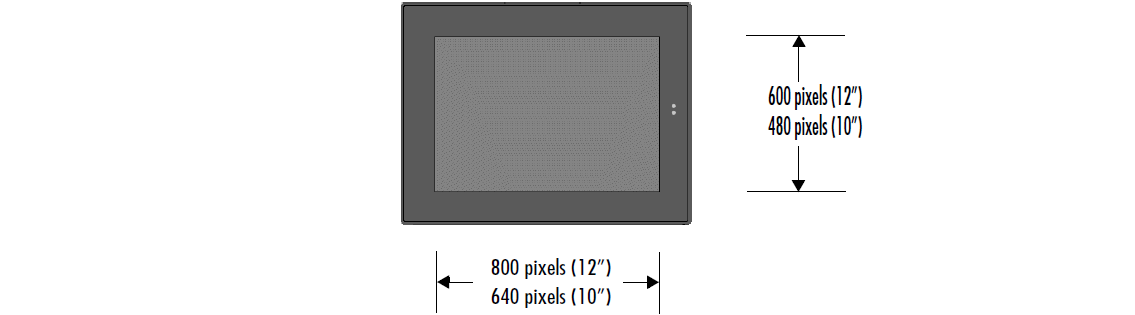
The IC754VGI10MTD-BB IC754VSI10MTD IC754VSI10MTD-CC MMI Touch Screen Protective Film QuickPanel View display is coupled to a resistive touch panel with 12-bit resolution. When the QuickPanel View is properly calibrated, this translates into a grid of touch cells on the face of the display. Although you can use your finger to actuate the touch screen, use of a blunt stylus is recommended.
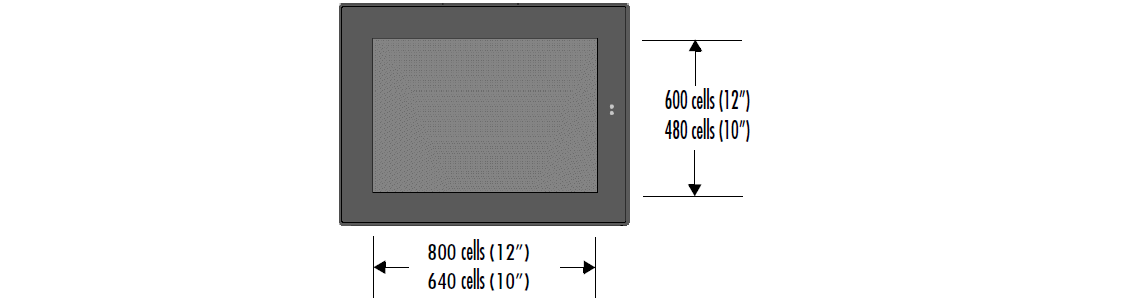
Specifications:
The table below describes the parameters of the GE Fanuc QuickPanel View Series IC754VGI10MTD-BB IC754VSI10MTD IC754VSI10MTD-CC Front Overlay Touch Digitizer Glass HMI.
| Brand: | GE Fanuc |
| Product Line: | GE Fanuc QuickPanel View |
| Resolution: | 640 × 480 pixels |
| Touchscreen: | Resistive |
| Warranty: | 1-Year Warranty |
| Display Size: | 10.4" (Diagonal) |
| Display Type: | Mono LCD |
| Front of Panel & Depth: | 337 mm x 263 mm x 10 mm |
| Model Number: | ES1001 |
| Panel Cut-Out (W x H x D): | 302 mm x 228 mm x 60 mm |
Related GE Fanuc QuickPanel View Series No. :
| Quickpanel View HMI | Description | Inventory status |
| IC754VGI06SKD | GE FANUC QuickPanel View Operator Panel Keypad Replacement | In Stock |
| IC754VGI06SKD-CB | GE FANUC QuickPanel View Keyboard Membrane Repair | Available Now |
| IC754VGI06SKD-CE | GE FANUC QuickPanel View HMI Membrane Keypad Switch | Available Now |
| IC754VGI06SKD-FG | GE Fanuc QuickPanel View Membrane Keyboard Keypad Repair | In Stock |
| IC754VGI06STD | GE FANUC Quickpanel View Front Overlay Touch Membrane Replacement | In Stock |
| IC754VGI06STD-BB | GE Fanuc QuickPanel View Touch Glass Front Overlay Repair | In Stock |
| IC754VGI06STD-GF | GE Fanuc QuickPanel View Touch Digitizer Glass Overlay Repair | Available Now |
| IC754VGI06STD-HF | GE FANUC Quickpanel View HMI Panel Glass Protective Film | Available Now |
| IC754VGI08CTD | GE FANUC QuickPanel View Touch Screen Monitor Front Overlay | In Stock |
| IC754VGI08CTD-BA | GE Fanuc QuickPanel View MMI Touch Screen Front Overlay Replacement | In Stock |
| IC754VGI08CTD-CB | GE Fanuc QuickPanel View HMI Touch Screen Protective Film | Available Now |
| IC754VGI10MTD | GE FANUC QuickPanel View Protective Film Touchscreen Repair | In Stock |
| IC754VGI10MTD-BB | GE Fanuc QuickPanel View Touchscreen Protective Film Repair | In Stock |
| IC754VGI12CTD | GE Fanuc QuickPanel View HMI Protective Film Touch Screen Glass | Available Now |
| IC754VGI12CTD-AA | GE Fanuc QuickPanel View Front Overlay Touch Screen Panel Repair | In Stock |
| QuickPanel View HMI | Description | Inventory status |
GE Fanuc QuickPanel View Series Manuals PDF Download:
FAQ:
Question: What are the size of GE Fanuc QuickPanel View Series IC754VGI10MTD-BB IC754VSI10MTD IC754VSI10MTD-CC Front Overlay Touch Screen Monitor?
Answer: IC754VGI10MTD-BB IC754VSI10MTD IC754VSI10MTD-CC HMI Touch Panel Protective Film are 10.4 inches.
Question: How to mount the QuickPanel View in a panel?
Answer:
1. Insert the unit into the panel cutout (without a CF card in the CF port).
2. Insert the hook of each mounting clamp into the housing openings as shown below.
3. Ensure that the gasket is properly seated in the bezel channel and firmly tighten the clamp screws.
Note: The torque range for the mounting clamp screws is 2.6-4.4 inch/lbs (0.3-0.5 Nm)
The mounting clamps hold the unit in place by tension alone. No drilling is required.
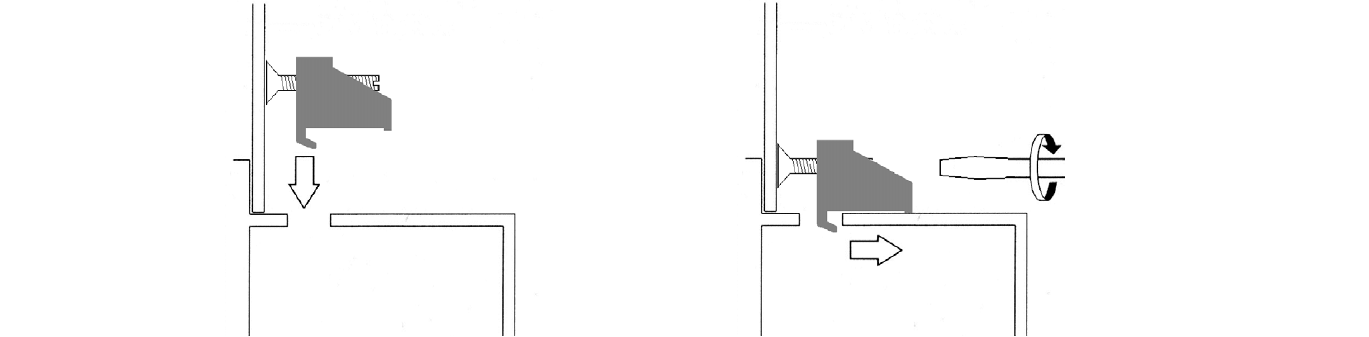
Do not damage the gasket attached to the back of the QuickPanel View’s bezel. This gasket prevents shock hazards and damage caused by liquids accidentally entering the unit after installation.
Common misspellings:
IC754VGI10MTD-BB IC754VSI10MTD IC754VSI10MT-CC
IC754VGI10MTD-B IC754VSI10MTD IC754VSI10MTD-CC
IC75V4GI10MTD-BB IC754VSI10MTD IC754VSI10MTD-CC
IC754VG110MTD-BB IC754VSI10MTD IC754VSI10MTD-CC
IC754VGI10MTD-BB IC754VSI100MTD IC754VSI10MTD-CC




